Some times when you open your trashcan and then empty it, it still looks like the files are in there even if they are gone. This happens very rarely. In fact, this is the first time it happens since I started this blog. I've been waiting since then to get a snapshot of it. As you can see in the screenshot, the trashcan icon indicates no files while the window still does. (Fully updated Windows Vista 32 home basic).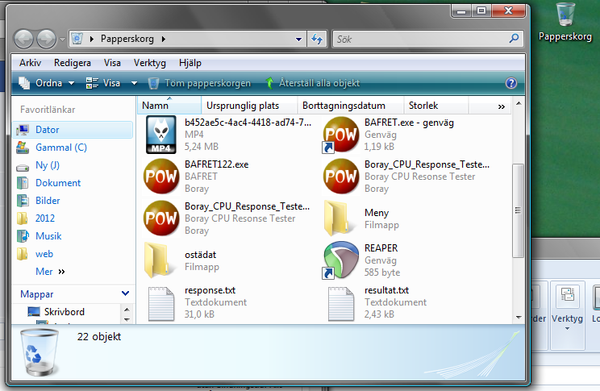
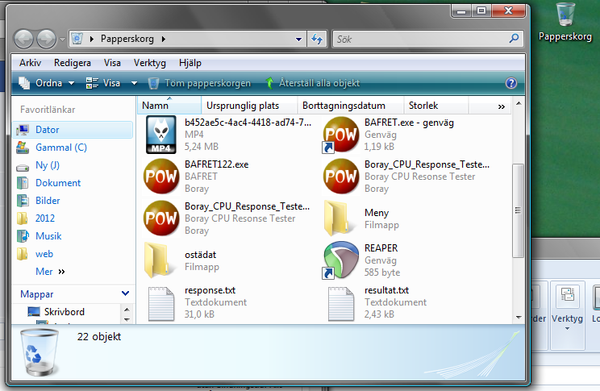


0